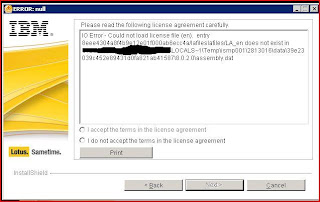For those who never think about it or believe it is the scariest thing on Earth, because they heard that from some monolithic vendors who only run on one OS, go set up your Lotus Domino clustering today.
Right now!
Why is this important? Maintain 100% uptime to the user community is the main reason. But it enables you to manage upgrades better, no scheduled outages as far as users are concerned. Disaster recovery, business continuity too.
This isn't new to R8 although some UI changes exist as well as enhancements to policies/configurations since clustering came out in R5.
Really, 7 clicks and you are done with the basic setup. Can you handle it?
Caveat, you MUST be running Enterprise server or you are out of luck. AND I am not detailing all the steps to ensure your files are replicated in this post or about selective clustering or options to think about. This is really a quick benefit put in simple terms.
Ok, I lied, not exactly 5 clicks and you do need a 2nd Lotus Domino Enterprise server available first as well.
1) Open your Administrator client to the Configuration tab, open the Servers twistie and Select All Server Documents.
2) Now check in the left column which one(s) you want to cluster. Don't be shy, you can put more than 2 in there at a time.
3)Click Yes at the confirmation window.
4)Select create new cluster.
5)Enter a Name for the Cluster (unique to identify it).
6)Select yes or no to have Adminp do everything for you.
7)Go over to the Files tab and click on the Database tab in the Right column and select Cluster. Now you get to decide which files are in and which files are out of the cluster and if it is in/out of service and is replication enabled.
Done. Really.
Don't believe it, go test it.
The left column has Cluster listed, expand that twistie and select Clusters, your cluster should be listed.
Want more detail?
Go to the Server tab and the Analysis sub-tab and then in the right side click on Analyze then Cluster.
This will set up the Cluster Analysis db so select what information you need to know and then make sure to click on Results Database to specify where to place the file.
In your notes.ini you might want to include the following:
RTR_logging=1
this will show all the cluster replication messages on the server console for those that love watching fast moving objects from their chairs.
There are
way more choices and options to monitor, configure and check on the cluster but this is just another great reason why Domino makes life easier for admins and users.
More information available from the IBM Infocenter for R8
here.
And for those with a single server, we can work with you to provide backup for you on our nice Domino farm. Hurricane season is back so be prepared.