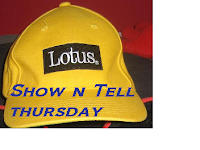
When involved in the Quickr world, at times(ok, almost all the time) you may want to connect external people to your server.
How do you do it?
Create a Directory Assistance database (Ctrl+N, select the server and advanced templates to find it). Name it da.nsf.
In the DA document select LDAP if you need to include an external LDAP server or Notes for internal Directory Catalogs (DirCat) or Extended Directories.
Fill in the blanks. It is fairly obvious what to fill in where....EXCEPT for
the field called Domain, which is NOT asking for your Lotus Domain.
Name it anything else and then save it and you are good to go.
Why is this? I don't know, but it is.
On the tab marked rules(the middle tab usually) select trusted for credentials and say YES.
On the LDAP tab, if you selected it, if you are not using SSL make sure to select the proper options, otherwise you will not find your LDAP server.
Caveat, AD (Active Directory) requires a Base DN to be used, o=companyname most likely)
If you selected Notes instead of LDAP on this tab you would put any of the other Domino directories you will be using, no need to include the names.nsf itself, it searches that by default.
And don't forget to mark it Enabled.
Next save it all.
Then add the da.nsf to your server document on the basics tab.
Now go to a server console and type "Show X R" without the quotes.
You should see names.nsf first then your LDAP server.
Any problems, you know how to find me.

This sounds like a good idea if you have outside collaborators who you want to have access to your whole Quickr infrastructure. In the more typical case of letting a single customer into a single place I think creating the user within the place is probably cleaner and less overhead.
ReplyDeleteYes, I should have suggested the option you discuss for one off's.
ReplyDeleteBUT the problem is you can end up with a large amount of people with access. As an admin it's a nightmare to scour your places to find people that moved on or not needed anymore and thus create potential security liability.
The managers of the places rarely effectively handle this issue.