But your Notes install may have an issue.
NOTE: This post will be updated/edited as I figure out more of what is going on. Domino install-info after the Notes client info below.
I tried installing HCL notes, only comes in 64-bit now, on 2 different machines.
The installation was on top of the existing ones.
You may want to use the NICE tool to clean up the prior install first, might save you some headache.
1st is my usual laptop, 6 months old, Windows 11 Pro which already had 1202fp2(64-bit), and while it looked ok after about 20 minutes of waiting to finish, it gave me this, with no more details. It possibly happened while uninstalling or disabling something.
And then backed out the installation.
Subsequently, what I did was extracted the installer to a new location.
Then ran the setup, RunAs admin.
And this time it worked. Thank you Marc Thomas for the hint that there may be some extraction issue and to try it this way.
So, 2 clients installed, a server with traveler installed and it took about an hour and a half including troubleshooting/retries.
The 2nd installation on my Windows Server 2019 which is a hosted VM gave me this message:
And after trying again to click ok said this:
Never had something like this happen before during an install.
I extracted the 1202 notes client as requested to get the MSI file and then the installation continued on its way. Also takes about 20 minutes.
So the Server install completed, even after asking for the 1202 code.
Now to figure out what is wrong with my Windows 11 install.
Domino Install
If you do a custom install, like I do, you will see the options to install Nomad and Ontime and I think Verse, my screen capture did not capture, sorry.
You will also see something my beta code did not do which is confirm the Domino login name for the startup services.
You may want to be careful with that if you don't know how you are logging in because your server may not start afterward.
Time to update was between 5-10 minutes including restarting the server and updating the Directory.
Traveler is also available and installs like usual in a few minutes.
Nomad works just like it did before, so the update did not change that, but it would be nice if it told us which version it was, instead of developer code which is 1.0.9.5525-3341. How do I know if mine was even updated? Maybe 1.0.9 was what was installed, but i already was at that level.
Verse works as well. 3.2, which I had installed, need to look up what version is installed as V14.
Ontime kept my configuration, and the booking settings still work as well.
Pretty cool when you think about all the stuff HC has to verify on the Domino side given these things are now included in the installation.

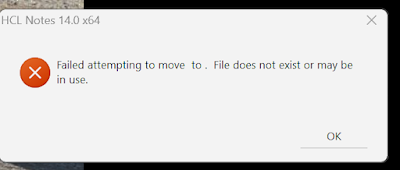



FYI - the Domino 14 installer now suggests to use the local service account when running as a Windows service. This suggestion was added after EA3. In case you use DAOS or any other subdirectories in addition to your Domino data directory (e.g. you might use a separate subdirectory for the indexer) AND you run Domino as a service on Windows, make sure you assign the appropriate access rights for any additional subdirectories to your local service account (or whatever account you configured during install).
ReplyDeleteYes this became an issue for some people. But my issues were client side related not server.
Delete