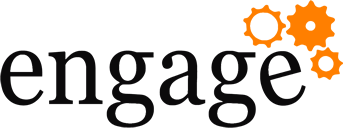I went to Brussels last week for the excellent conference
Engage, run by Theo and Hilde with a supporting cast of dozens. Thank you for an excellent event and Dinners!
Not only was I speaking, I was looking forward to the
discussions with the HCL team and seeing friends and meeting new ones in
person, and learn a few things along the way.
Fitting to have the event at Auto World in Brussels. 100s of
cars on display and names you recognize, many you would not, and that amazing
smell of leather, wood, oil and gasoline. The same way some brands are long
gone, while others have stayed with us for over a 100 years, so it is with
Lotus, a part of IBM and now with HCL. Those that find their community, live long, and prosper.
 |
| Had to get the Vette photo |
 |
| Ferrari Featured in my session |
 |
| I love the Amphibian Cars |
 |
| Lotus Yellow |
 |
| Rolls Royce Silver Ghost Internal Technology Awesomeness |
I spoke on Wednesday about the need for an affinity to one’s
software and/or hardware solutions inside your company. Why does one need such
affinity? Because the more we love something the harder it is to let it go. I
gave the following example, while it is true many people lease a car and get a
different one every 2-3 years, others will do anything they can to get their
car of their dreams.
And you know what they do once they get that car?
They never let it go, they don’t exchange it, they keep it for a
long time.
And this is where we are today, as we await the handover
from IBM to HCL of the Lotus portfolio.
We heard, and saw, at Engage from HCL some details about versions
10 and 11 of Notes, Domino, Sametime, Traveler and updates on Connections and
new products like LEAP.
I was in a few Domino administrator sessions, one from IBM Lifetime Champion GabDavis doing the 60 admin tips in 60 minutes and the other to close the show,
Ben Menesi of Ytria and Christoph Adler’s (https://www.panagenda.com/) own session "New Domino Admin Features Sure to Spark a Lasting Love Affair with Domino 10 and 11".
I learned or relearned about some items, no one can know and
remember everything.
I strongly suggest you download both presentations once Theo posts them on the Engage.ug site.
My session on Tuesday included this Engage Jeopardy Edition
of user complaints and how to deal with them.
 |
| 1 slide, the rest was a discussion |
The session was not about how to
solve the issues but how to work with your customers/users because we, as
Business Partners or internal IT staff, are the ones that help shape and work
with the affinity I mentioned above. If we do not take the time to spread the love, the end users really will not do it.
Luis Suarez also of Panagenda, put it quite well in his Community presentation
when he said “communities are voluntarily started by people who find a common
interest, not because management told someone to create a community” (Sorry
Luis, I paraphrased).
 |
| Me and some cars from the room I presented my session |
If we can help end users not see these products as something required by management, but instead tools to help them accomplish and see the great
benefits to them individually such as time, data, accountability, and awareness
then we have done our jobs well.
A different session I was in, again by Gab Davis, was
comparing and contrasting Domino to Exchange. I have no doubt that Gab spent a
lot of effort and time to reach a level of that session that was unbiased and educational to those of us that attended it.
A key point she raised was Exchange has many options for the
user’s world, while Domino has many options for the Admins world. There were
other points raised about the differences in logs and how to read them or find
them, along with other areas that portray Domino in a bright light from an Admins view.
The Roundtables I sat in on were related to Verse on
Premises, mobile, future template update ideas and the future HCL Masters and
Grandmasters program, which is what some of us may become in the future now that we will
not be IBM Champions.
Libby Ingrassia was in Brussels as well and reminded us, and
I am letting you all know, that we all could be IBM Champions still just in a
different area of IBM. Something to keep in mind for those of you that have
already extended your wings to cover other solutions.
The sponsors included the usual suspects and I was intrigued
by CYONE and their monitoring solution which they are giving a piece of it away
for free and I look forward to testing it and possibly leveraging it with
clients that I manage.
Lastly, I was the winner of one of the raffle items at the
close of Engage. The OnTime team gave away a Bell and Olufsen H9i headphones
and they are amazing! Thanks Jens and team!
By the way, they have a new module
out for OnTime that includes catering options for your Rooms and Resources,
something which I think everyone would benefit from in their organizations, just
ask your Administrative Assistants.
That’s it for me, hope to see some of you at Hogne’s ISBG event in Stockholm in June.