While updating my IBM Domino server from 9.0 to 9.0HF328, I also saw an update for IBM Notes and Lotus Notes Traveler.
Just been busy and did not get to these yet and Domino and Notes went fine.
Traveler update however it seems was a corrupted download. Given it has been posted for 2 months I presume it is not IBM, but my download.
In any event, for those who like me end up seeing these messages after they ran the installer, which said it was done properly :
07/22/2013 08:28:52 PM Notes Traveler: SEVERE *system Unable to open database CYou will find, if you try to open the files in the Domino Admin client that they are either corrupted or waiting to be configured or just not available and truncated.
/IBM/Domino/data/traveler\map\CalMap.nsf.
07/22/2013 08:28:52 PM Notes Traveler: SEVERE *system IBM Notes Traveler server
could not be started. The exception was com.lotus.sync.util.ComponentNotStarte
dException: Unable to open database C:/IBM/Domino/data/traveler\map\CalMap.nsf..
Exception Thrown: com.lotus.sync.util.ComponentNotStartedException: Unable to o
en database C:/IBM/Domino/data/traveler\map\CalMap.nsf.
07/22/2013 08:28:52 PM Notes Traveler: SEVERE *system 14 records are pending to
be logged, so they will be logged now.
So what to do? I tried fixup and that worked for the .nsf files. Trying to run it against the EsmMapDirTemplate.ntf file failed. I checked the downloaded update and sure enough when I went to look at the .JAR file it was inside, the .jar file threw an error at me and said it was malformed or corrupted.
Back to traveler 9.0, reinstall and all is good again. Now back to download a new 9.0IF1 and see if we can get this upgraded again
And for the record updating my Android client from the Appstore, which is now not in synch with the server client version. Either the way of the future, client side or going to be a problem in locked down companies perhaps?
Info below from http://ibm.com/support/fixcentral
| 1. |
interim fix:Traveler 9.0 IF1 for Windows |
May 10, 2013 |
|---|

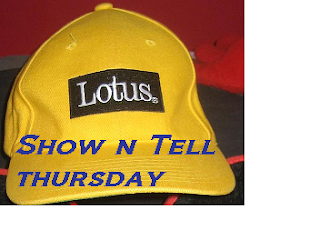
No comments:
Post a Comment