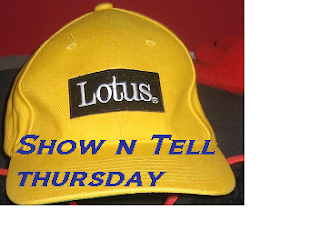
Some bloggers have posted this, but since it came up today, wanted to share it again for those new to R8.
Okay, maybe not fully drop the Launcher(My favorite part of the Home view), but if there is a view or a form you need to see/use all the time or even a few times a day, stick it in your sidebar.
What? Huh? How?
I admit being lazy about it as well, but it's here and you don't need 8.5.1 to do it.
Finally moved our TimeCard app to it(waiting for Chris Toohey's new Time Tracker app as well to see if I like that better or merge some pieces)
How to do it:
1)Open a database, go to the view you use regularly.
2)Click on Tools from the menu bar.
3)Then Widgets - Configure a Widget from Current Context
4)It will bring up a popup with 2 options, pick Open a notes view, document or frameset.
5)Click next
6)Give it a Name
7)Then Select "Display as a sidebar panel" (just configure a component sticks it in the "My Widgets" folder
8)Click next
And that's it
You now have easy access to a view or form and can open it up as a window if you need too as well.

Nice Tip, tx.
ReplyDeleteAny time Theo
ReplyDelete