Carl Tyler is of course the resident expert about how to use Lotus Approach in general but this is a little different.
I loaded Lotus Smartsuite on my laptop which runs Vista. I am quite sure previously I had no problems but when I went to use the help button to look up some fucntion code I received this error:

And it also brought up this Windows Vista Help window:
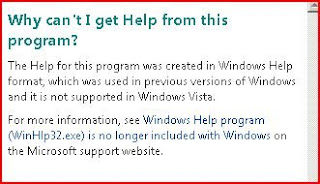
Follow that link to this page.
Which states succinctly:
Ever since Windows 3.1, Microsoft included the Windows Help program (WinHlp32.exe) with new releases. WinHlp32.exe is used to view 32-bit Help files that have the .hlp file name extension. Starting with the release of Windows Vista and Windows Server 2008, Microsoft has decided to no longer include in WinHlp32.exe as a component of the Windows operating system. Microsoft made this decision because WinHlp32.exe has not had a major update for many years, and it does not meet our standards for all new Microsoft programs. Microsoft realizes that this may cause some problems for customers who want to upgrade to Windows Vista or to Windows Server 2008 but still rely on 32-bit .hlp files. Therefore, Microsoft is making WinHlp32.exe available as a download from the Microsoft Download Center.
Very nice, it doesn't meet their need, but for those of us using slightly older software on slightly newer operating systems, this was not very helpful.
But if you follow the links it will take you to the appropriate download from this page.
And then download this version for Vista Windows6.0-KB917607-x86.msu or this version for Windows 2008: Windows6.0-KB917607-x64.msu
After installation I click on help and get the help file, with one slight error popup:

which I can live with for now, I think I know where the macro error comes from, but it's not important right now. Just that I get the macro done before COB today.
Enjoy your weekend.
No comments:
Post a Comment